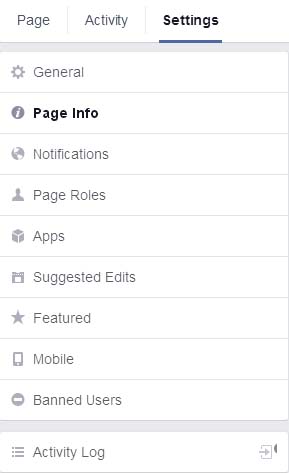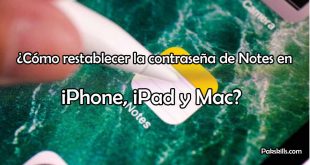How Can We Check Facebook Page ID is our today lecture. When we creat a fane page on facebokk. Some time we want to get this page ID. So how can we find this ID. Guys today i share you this little trick. Many people earn money on facebook with making that pages. They post many things on that pages and earn money for this. Anyway we go to our lecture.
How Can We Check Facebook Page ID
- First of all login to your facebook account and on the top right hand side click pop up button and slect you fane page.

- When you select your fane page. Your page will appeared. Select settings option.
- All information about setting will displayed. Now you can select page info.
In this page info setting you can go to the end, you will see facebook page ID. This is you Fane page ID.
 PakSkills Anything About Entertainment, Technology, Lifestyle
PakSkills Anything About Entertainment, Technology, Lifestyle